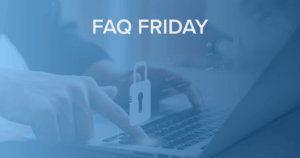Businesses are constantly in search of more secure and versatile alternatives to traditional email for their communication needs. Enter Lane’s Passport’s Personal Communications Center (PCC) – one of our system components, revolutionizes the way you handle business communications. With PCC, you have the ability but you can also effortlessly track communications and manage fax-to-email communication.
Today, we’re discussing the advantages of adopting PCC into your current system, emphasizing its user-friendly features that streamline the handling of fax and email messages.
The Benefits of Using PCC For Secure Business Communication
Using Passport’s PCC, you can eliminate the email latencies, storage problems, and compliance issues that come with traditional email interfaces. Since PCC sits on your desktop, you can easily track and receive messages in real-time. This email alternative offers a more effective way of communicating with your colleagues and clients, enabling you to respond to fax messages quickly, resulting in increased productivity.
PCC Includes User-Friendly Features for Fax to Email
PCC offers a host of user-friendly features for fax to email, making it the preferred choice for many businesses. You can create messages consisting of both text and attachments, addressed to multiple destinations, with options including priority settings, delayed dispatch, and user-selectable customizable cover sheet. Furthermore, users can track, resubmit, re-route, or cancel messages and retrieve historical messages in the audit trail. This makes it easy to organize and manage your communication while also allowing your business to meet compliance needs.
Enhanced Fax Message Exchange
Setting up automatic and forced approval systems is also possible with PCC. This option prevents designated approvers from approving their messages, and reasons for rejecting a message can be created and appended. You can send faxes in a variety of formats, including TIF images or native file types.
As PCC is based on the .Net framework itself, it runs seamlessly on Windows operating systems. Furthermore, if you have the application open, PCC will sit on your Windows systems tray. This is so you’ll know when you have a new message and when the final delivery has taken place.
How to Best Manage Fax & Email Messages with PCC
With PCC, effectively managing fax and email messages becomes effortless. Users can create personalized or shared address books for fax numbers and email addresses, allowing them to send messages to single or multiple recipients. With the ability to attach documents in their original file formats, converting them to fax or sending them as is via email is straightforward and convenient.
Moreover, users can effortlessly retrieve the faxes they receive, mark them for departmental user action, and print and send them. This comprehensive functionality empowers you to streamline your communication workflow and maximize efficiency.
PCC also simplifies the organization and management of real-time fax status and notifications. Users can locate messages through the query builder and access online archives for document retrieval. For added convenience, a web version of PCC is also available, allowing users to access the system from any internet-enabled device.
Contact Lane & Begin Simplifying Business Communication
Passport’s PCC offers everything businesses need to streamline communication workflows and ensure effective and secure information exchange. This email alternative allows you to prepare, send, track, and receive messages from your desktop, eliminating email latencies, storage problems, and compliance issues. With user-friendly features for fax to email and detailed guides for managing fax and email messages, PCC is the perfect solution to simplify your business communication.
Contact Lane today to learn more about how PCC can transform your communication processes and make your business operations smoother, faster, and more efficient.