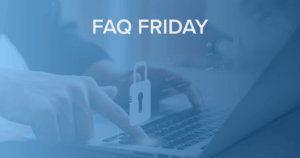Despite the rise of digital alternatives, secure faxing remains a trusted method for sending sensitive data and documents. It continues to play a crucial role in industries that require the handling of confidential information. With Lane’s robust faxing solutions, traditional faxing has been revamped to meet the demands of the modern business world.
This blog addresses some of the most common frequently asked questions about faxing and gives greater insight into the tried-and-true technology. Whether you’re a beginner or looking for a reliable faxing solution that meets your business needs, this fax FAQ guide has you covered.
How Do I Send a Fax?
Thanks to online fax services like Lane’s, sending a fax is simpler than ever. You don’t need an outdated fax machine; sending a fax can now be done directly from your computer or phone. To get started, upload the document you wish to send, enter the recipient’s fax number, and hit “Send.” Lane’s service converts your file into a format that can be delivered through traditional fax machines and other cloud faxing systems. It’s designed to be quick, secure, and highly intuitive, making it easier than ever to send and receive a fax.
Can I Send a Fax Using My Phone?
Yes, you can! With Lane, you can send a fax from an iPhone or any smartphone. Whether you’re in the office, at home, or traveling, you can upload files directly from your phone or cloud storage. Simply input the recipient’s fax number, and with just a few taps, your personal information or sensitive data can be securely sent. Lane’s platform is a perfect example of a way to fax using the internet without needing bulky machines or phone lines.
Can I Fax Internationally?
Yes! Lane supports international faxing, making it easy to send documents to recipients anywhere in the world. Just enter the correct international dialing code along with the recipient’s fax number, and the system handles the rest. This feature ensures that no matter where you or the recipient are located, confidential information can be transmitted securely.
Are Faxes Secure? Can Fax Be Hacked?
Generally, faxing is considered more secure than other communication methods like email. Traditional faxes use phone lines for transmission, making them less susceptible to interception.
However, Lane goes a step further by integrating robust security protocols and encryption into its system. This extra layer protects your personal information and sensitive infrastructure from unauthorized access. Unlike emails, which hackers often target—even when you encrypt emails—Lane’s cloud faxing ensures safer document transmission.
Why Is Fax More Secure Than Email?
Faxing is often favored over email because it transmits data directly, without needing an internet connection. Emails are prone to interception and hacking as they travel through multiple servers accessible to bad actors. Lane’s faxing solution uses advanced encryption to safeguard documents during transmission. By transferring data point-to-point over phone lines, the risk of breaches associated with shared or public networks is significantly diminished.
Can I Fax Through Email?
Yes, and it’s easier than you’d think with Lane’s online fax services. With a dedicated fax number, you can send a fax through your email account. Here’s how it works:
- Sign up for Lane’s service and set up an account.
- Enter the recipient’s fax number in the “To” field of the email, followed by Lane’s domain.
- Attach the document you need to fax.
- Click “Send.”
This method allows you to fax anytime, anywhere, providing convenience and heightened security without a physical machine.
How Can I Track My Fax?
Lane offers a fax message tracker, a perfect tool to monitor the status of your transmissions. The system logs, timestamps, and tracks every fax you send. Using Lane’s client application synced with its Passport server, you can quickly verify deliveries, trace faxes, and review archives. This powerful feature gives you confidence in your security protocols and ensures seamless faxing for your sensitive data.
How Can I Fax From a Computer?
Not having a traditional fax machine isn’t an obstacle. Lane offers a variety of faxing solutions that enable you to fax through a computer with ease. For instance:
- Use your email to send a fax. Attach the document, include the recipient’s fax number, and send it through Lane’s platform.
- If your printer supports faxes, Lane integrates with it for an all-in-one solution.
Whether you prefer how to fax through a computer using email or connecting via a compatible printer, Lane ensures efficiency and accessibility at every step.
What Should Be on a Fax Cover Sheet?
A fax cover sheet provides essential details to ensure smooth communication. It should include:
- Sender Information – Name, company details, email addresses, and fax number.
- Recipient Information – Name, organization, and their fax number to ensure correct delivery.
- Date and Time – For reference and tracking.
- Total Pages – A count of included pages, including the cover sheet.
- Subject Line – A brief idea of the fax content.
- Comments – Any instructions or additional details for the recipient.
- Urgency – Highlight if immediate attention or a response is required.
- Branding – Your company logo and website for a professional touch.
Transform How Your Business Communicates with Lane’s Cloud Faxing Solution
Lane’s faxing solutions are a modern, secure, and efficient way to handle business communications. Whether you’re transmitting confidential information, safeguarding sensitive infrastructure, or transmitting documents internationally, Lane’s system incorporates cutting-edge encryption and user-friendly features. If your company aims to secure its processes and streamline operations, Lane offers a way to fax using the internet that’s unmatched in convenience and security.
More questions on fax? Lane is here to help. Schedule a demo with Lane today and learn the ins and outs of our fax solutions and how they can help your business communications thrive.