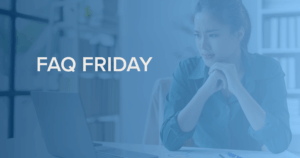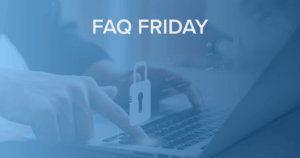Recently, the Lane team hosted an informative webinar focused on Passport’s Enterprise Status Manager. This session, led by our Sales Account Manager, Dave Rudnick, and Product Support Specialist, Christopher Martin, was aimed at introducing the application’s robust features and capabilities to a diverse attendee group comprising a health system, a pathology group, a global banking institution, and others using our Passport fax solution.
This webinar recap will provide a comprehensive walkthrough of the application as it was demonstrated throughout the webinar, providing key highlights and takeaways for both new and existing customers.
About Enterprise Status Manager
The Enterprise Status Manager is an invaluable tool for effectively monitoring your fax server. As an established application, it has been proven to be a reliable aid when troubleshooting server issues or when the application does not start as expected. One of its most notable features is its ability to self-monitor, a critical feature for organizations that may lack the resources for constant, active monitoring.
The application can be configured to send email alerts based on defined criteria, notifying multiple users of any irregularities within the system. These alerts are proactive, alerting you to issues such as no outgoing faxes, failed document conversions, or fax line disruptions. This early warning system allows for swift action, minimizing possible disruptions and ensuring consistent performance. In short, the Enterprise Status Manager promotes ease, efficiency, and reliability in managing your fax server.
Installing Enterprise Status Manager
The installation of the Enterprise Status Manager is a straightforward process. To get started, Lane will provide you with a download link for the application. Choose the appropriate server for installation and launch the application. After launching, you will be given the option to select which application components you wish to install, as well as designate the installation location.
Once the application has been installed, navigate to the Passport application. From here, you will need to add or remove the snap-in, where you will find the “Enterprise Status” option. Add it to your Passport snap-in and save your changes. This simple series of steps ensures that you have a robust tool that can effectively monitor your fax server and provide valuable alerts and insights.
Getting Enterprise Status Manager Up and Running
Once the installation is complete, the next step is to get the Enterprise Status Manager service up and running. You should be able to see both the application and Enterprise Status service on your system. It’s essential to ensure that the service is running. If it is, you’ll be able to view the status and have the option to add new servers to monitor. By clicking “add new,” you can configure the application to monitor any Passport server you wish.
Notably, the Enterprise Status Manager can be configured to run in a cluster environment or a multiple-server environment. This feature allows simultaneous monitoring of various Passport servers, adding to the application’s flexibility and enhancing its ability to identify and address server issues swiftly. Monitoring multiple servers at once provides a comprehensive view of your infrastructure, allowing for more effective oversight and management. Finally, the system will require you to add member names and IT addresses upon configuring it.
Configuring Alerts in the Application
Enterprise Status Manager provides a robust alert system to ensure complete transparency and control over your document conversion process. To configure alerts, it’s essential to strike a balance between receiving alerts frequently, without overwhelming your team, and missing alerts altogether. Lane can help you set the alert thresholds according to your specific notification needs so you can stay on top of your document conversion process.
In the event that your document conversion process is not running, such as when the program exceeds 150 documents in queue to be converted, you’ll be notified immediately. Additionally, Enterprise Status Manager enables you to receive alerts when the attachments have not yet been converted.
Under the “Exceed” tab, you can select specific options, such as the length of time you want to receive alerts after the threshold is met. It’s essential to remain proactive regarding document conversion, and Enterprise Status Manager allows you to do that by keeping you informed of any potential issues. Finally, when configuring your Enterprise Status, all you need is your mail server information, and you’ll be up-to-date on your document conversions.
Important Items to Note About Enterprise Status Manager
When utilizing the Enterprise Status Manager, there are a few crucial aspects to keep in mind to ensure optimal operation. One of the key features is its ability to alert users when there’s a failure in the fax ports. The application will send an email notification notifying you of failed ports. However, it’s important to configure the alert thresholds wisely. Setting too low a threshold could result in a constant stream of notifications.
The Enterprise Status Manager application also provides insight into faxes that are in progress or have been rejected. This allows for real-time monitoring and rapid response to any issues that may arise, keeping your operations smooth and ensuring no crucial fax goes unprocessed.
Enterprise Status Manager Audience Q&A
For the final portion of the webinar, we answered the following questions from our attendees:
Question 1: Does the green icon mean it is only checking the passport server?
Answer: It’s only checking connectivity to the host (Passport) server.
Question 2: Is Enterprise Status Manager automatically included with Passport?
Answer: No, but we can install it for you and help configure it
Question 3: Is this software compatible with Windows 2022?
Answer: Yes!
Join Us On Our Next Webinar!
We hope you found our webinar on the Enterprise Status Manager insightful and beneficial. This robust tool can significantly improve the efficiency and reliability of your document conversion process, providing proactive alerts that aid in swift problem resolution. Should you wish to explore this application further or need assistance with its installation and configuration, please reach out to the Lane team today.